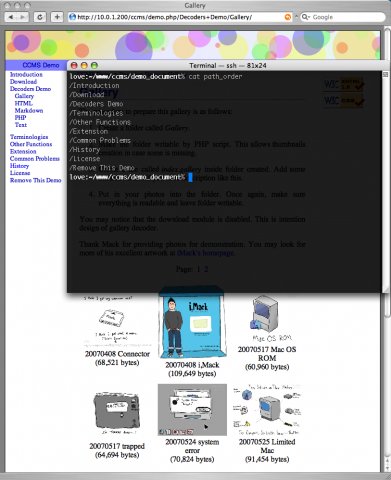HTML
In order to paste a HTML page into CCMS, take the following steps:
Create a file with .html, or .htm as extension. You can either make (1) file index.html or (2) anyname.html in an existing folder.
If you are copying from existing html files, keep only contents, exclusively, between <body> and </body>. Make sure there are matching of open and end tags, available in Strict HTML standard. Failure to do so may create strange-looking and non-standard-compliant output.
Check if there are oversized pictures. Try to reconfigure with their widths. Instead of using width="95%", use style="width: 95%". The former is only accepted in Transitional HTML. CCMS is using Strict HTML standard.
Check the hyperlinks in the html file and update them. Decoder-controlled files do not have extension in their paths, while raw files do. Check the following two linkings.
../Gallery/DSCN0271.JPG (not simply DSCN0271)
../Gallery/Demo (not Demo.gallery)